Explore. Connect. Excel.
Tech Tip: Formatting Text In MyClassroom
To help you present your work like a pro and keep things consistent across all your submissions, follow these simple steps for setting the default font and font size, and for clearing formatting when pasting text into MyClassroom activities and assignments. Whether you enjoy working directly in the Rich Text Editor in MyClassroom or prefer using Microsoft Word, we’ve got you covered.
By sticking to these steps, you’ll help create a more uniform and accessible environment within MyClassroom. This not only makes your work look sharp but also makes it easier for your instructors to review and grade your assignments. Remember, a well-formatted submission shows off your attention to detail and commitment to excellence.
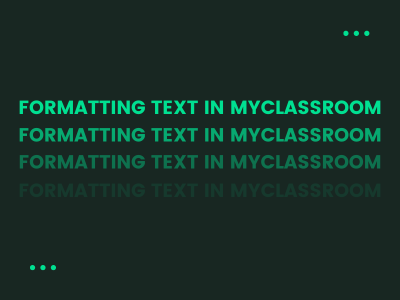
Click on the image for full PDF document.