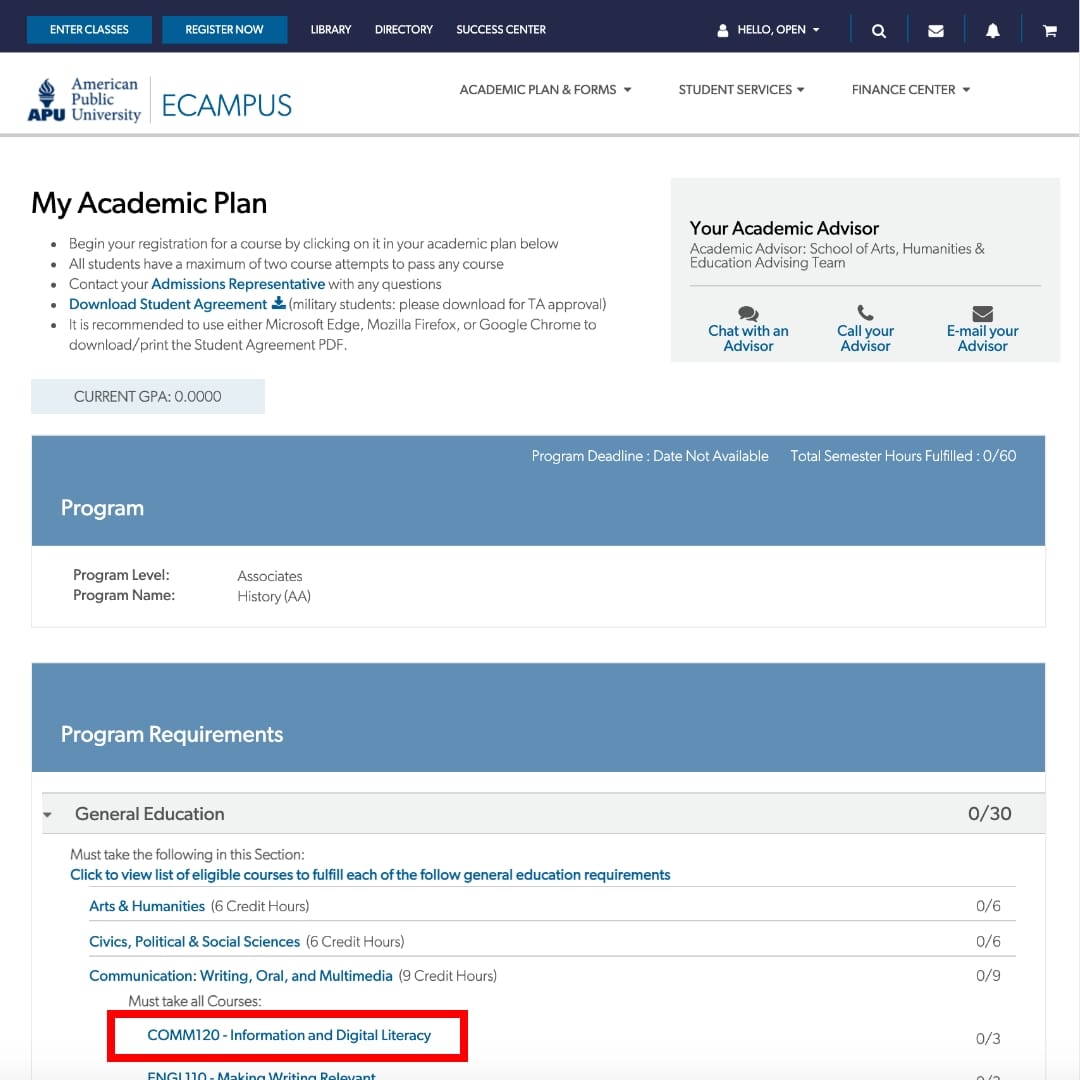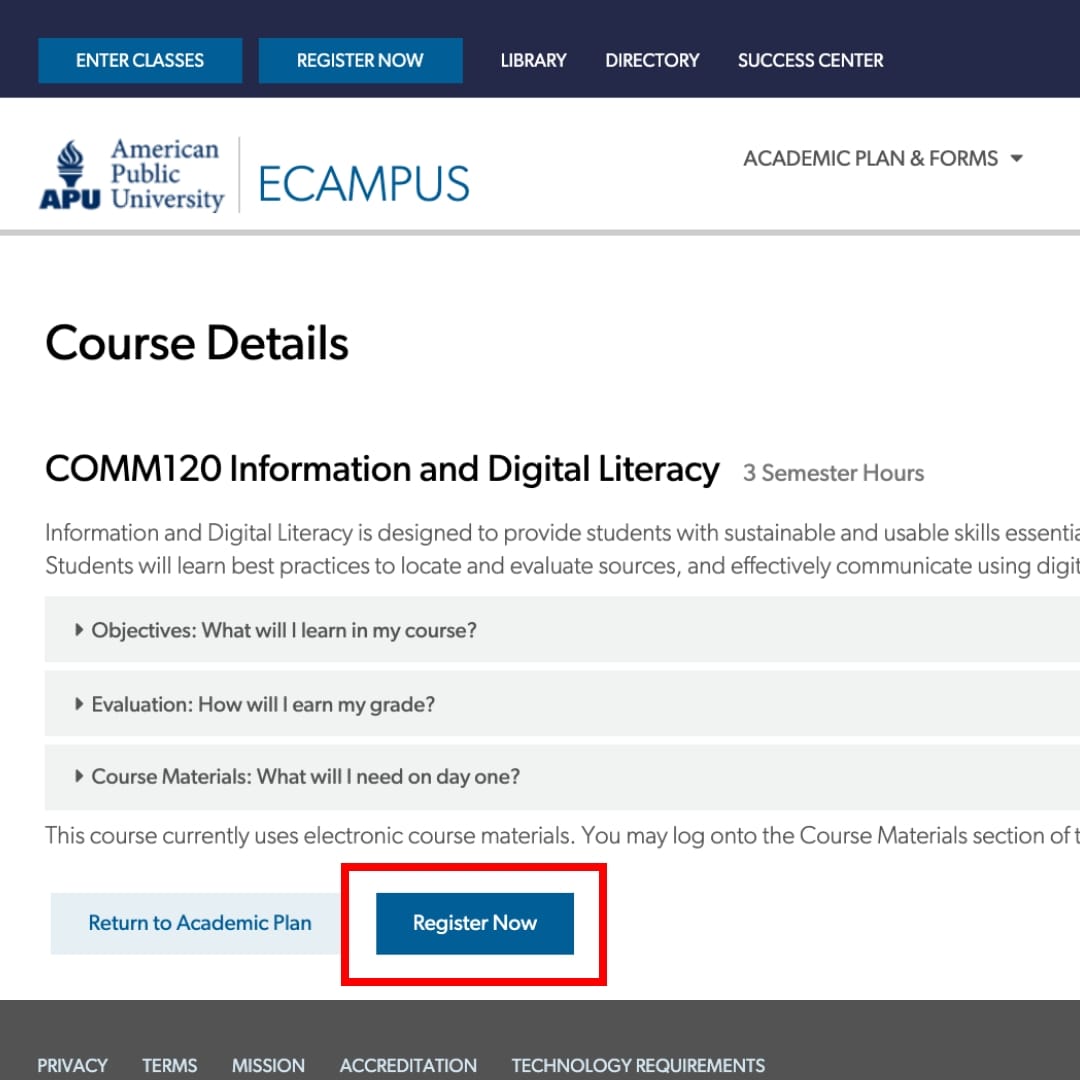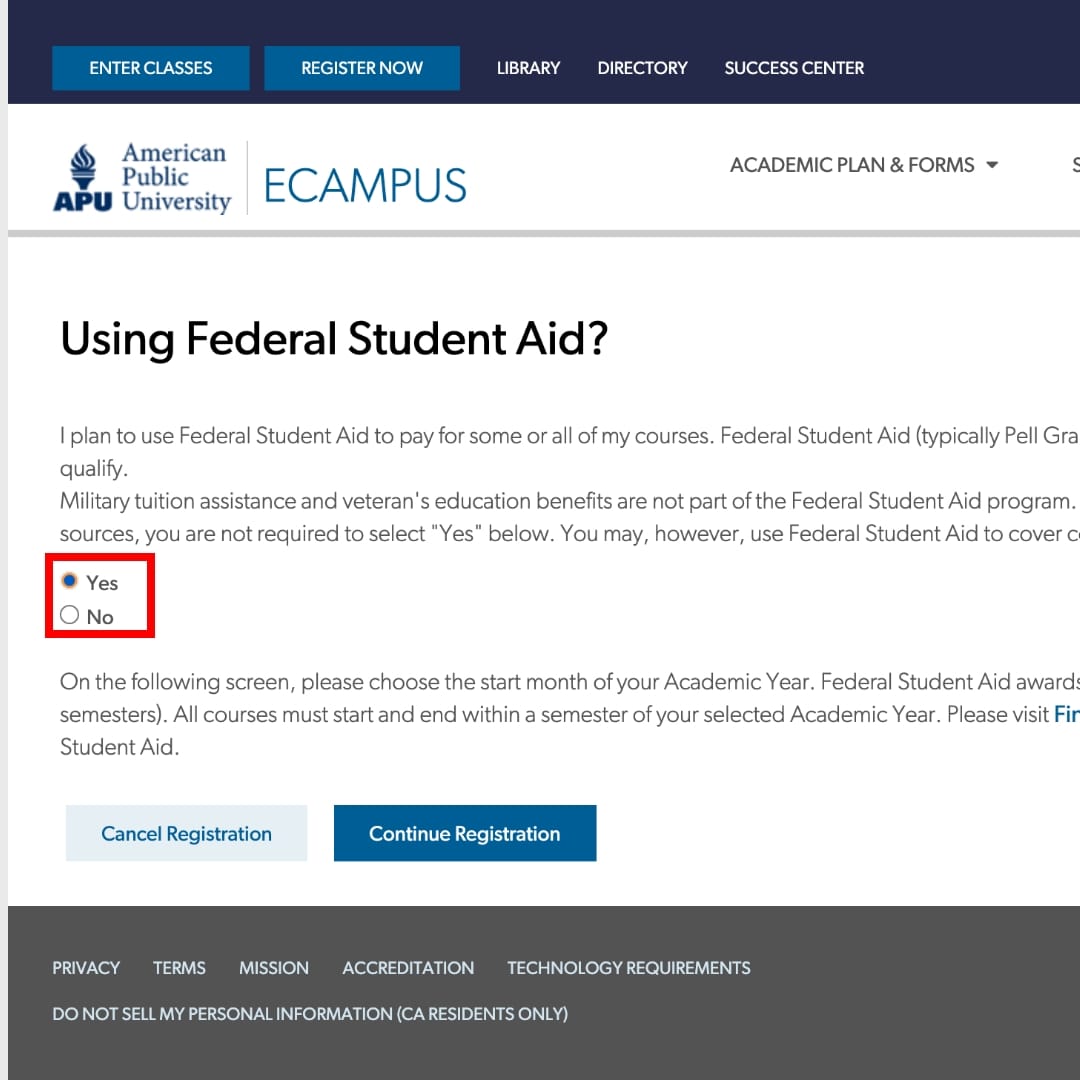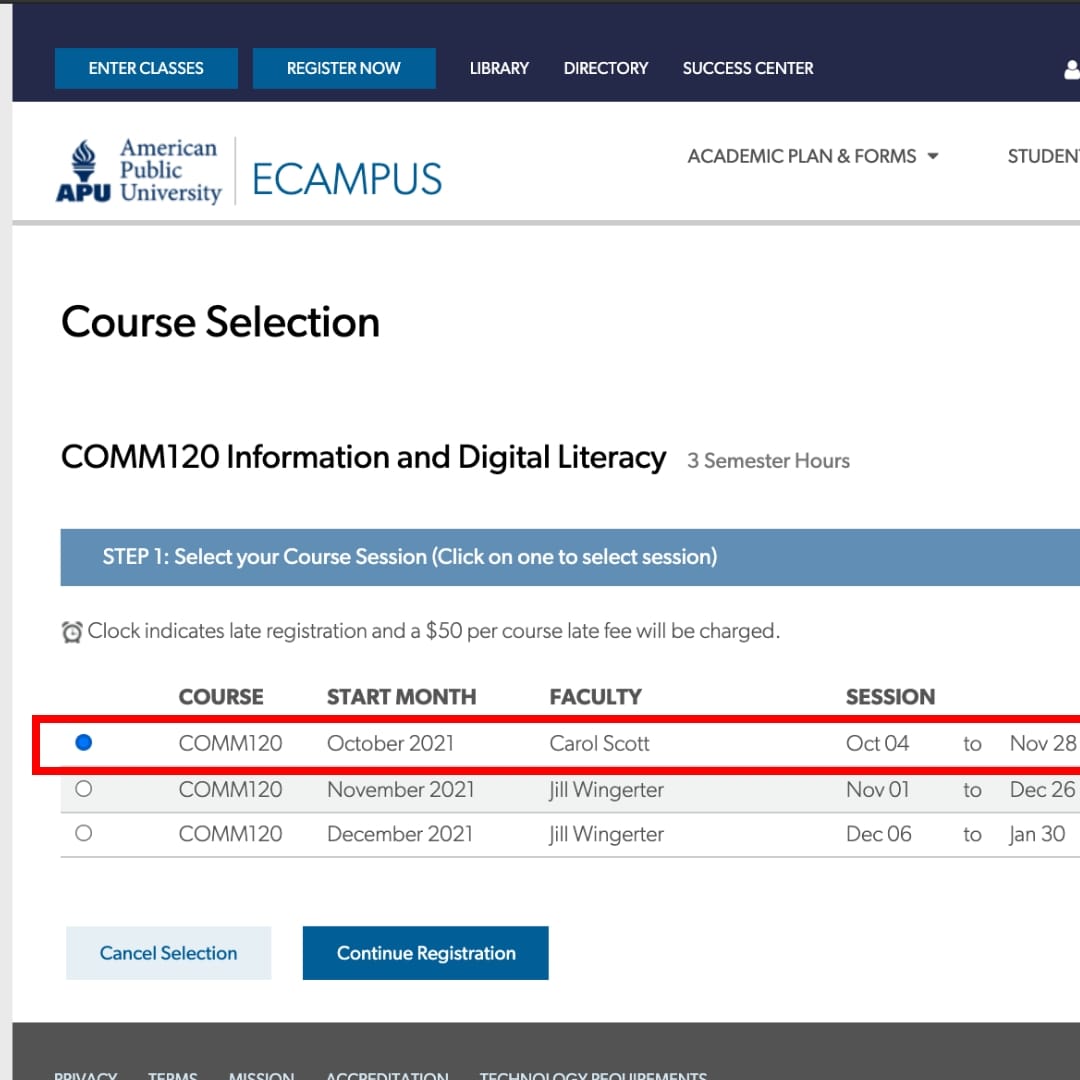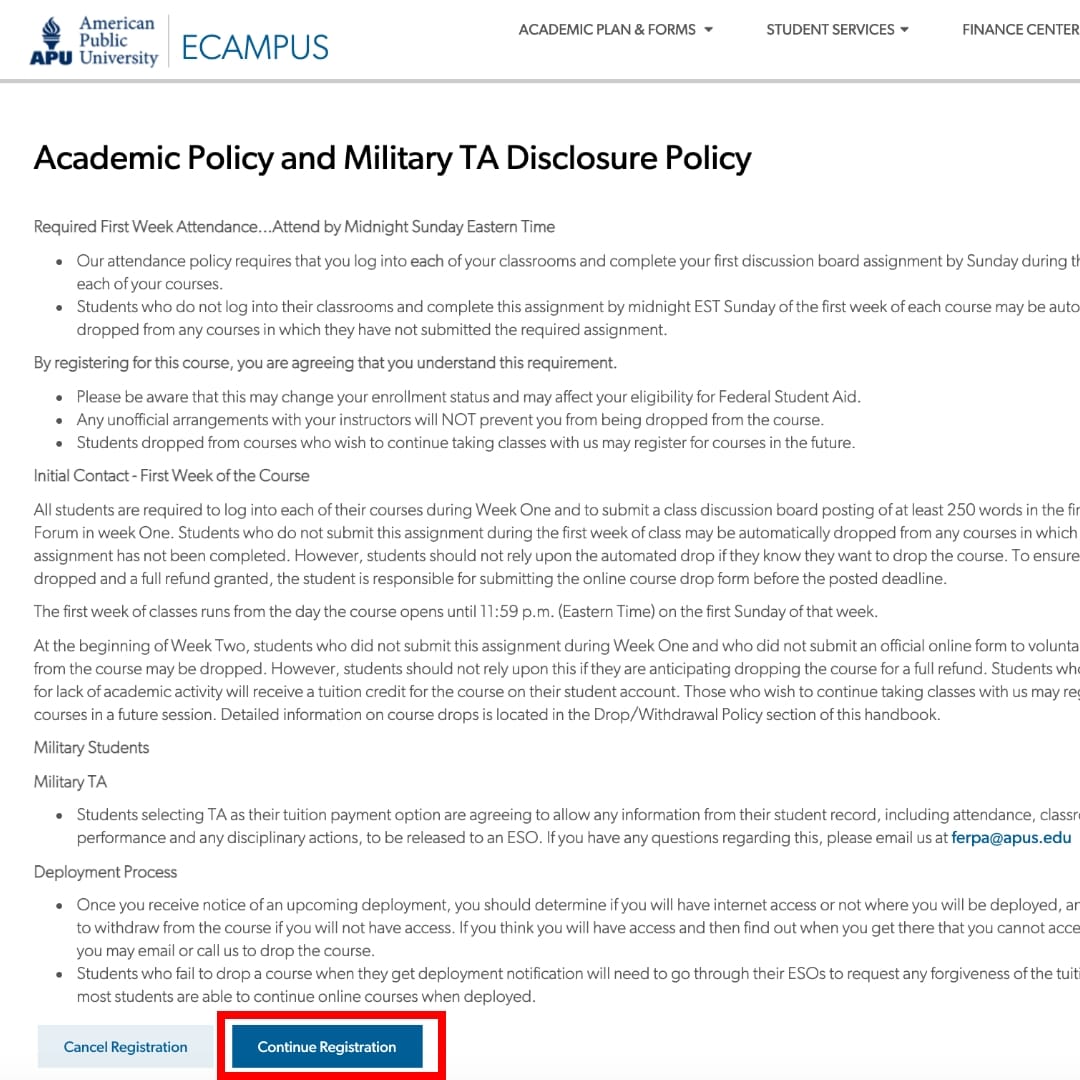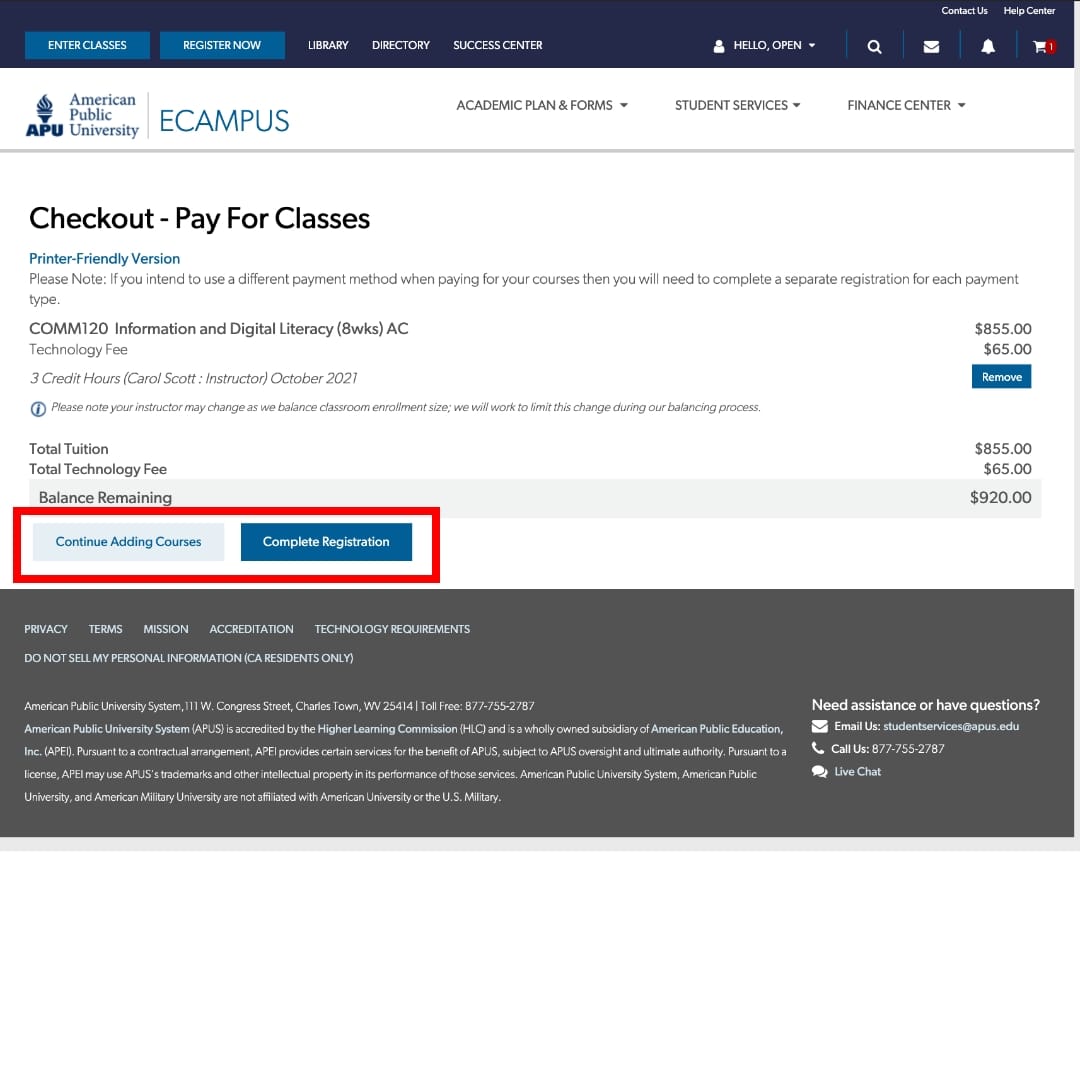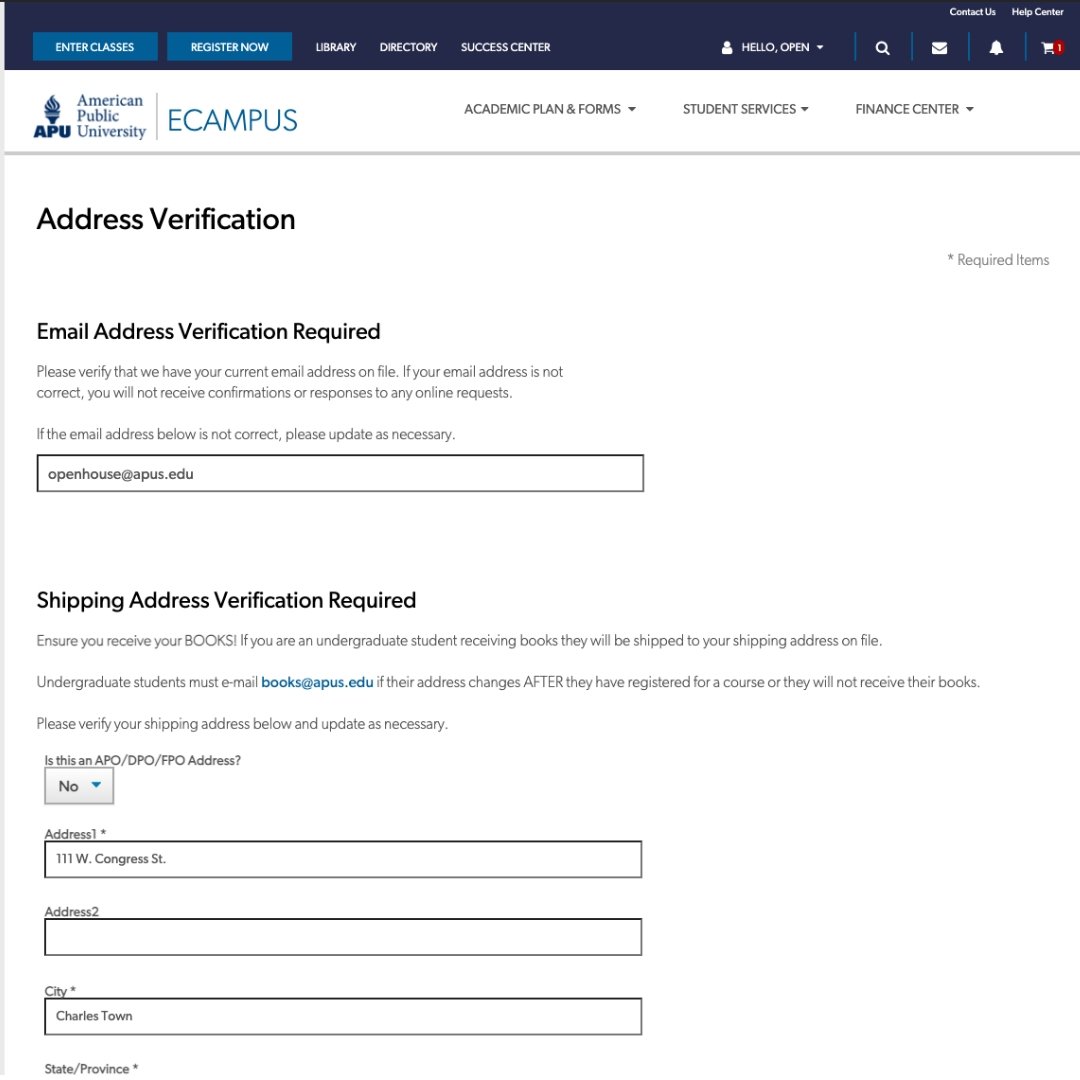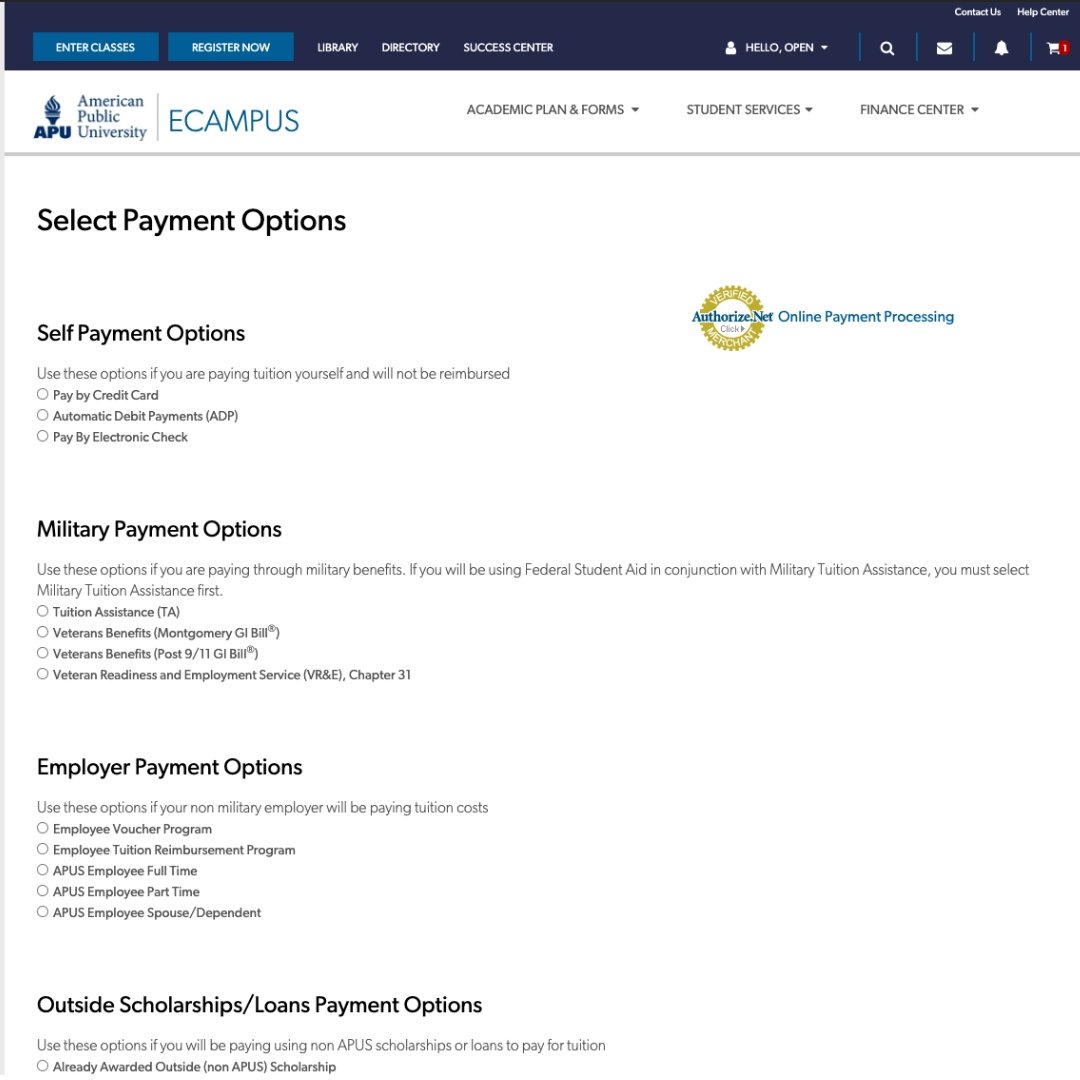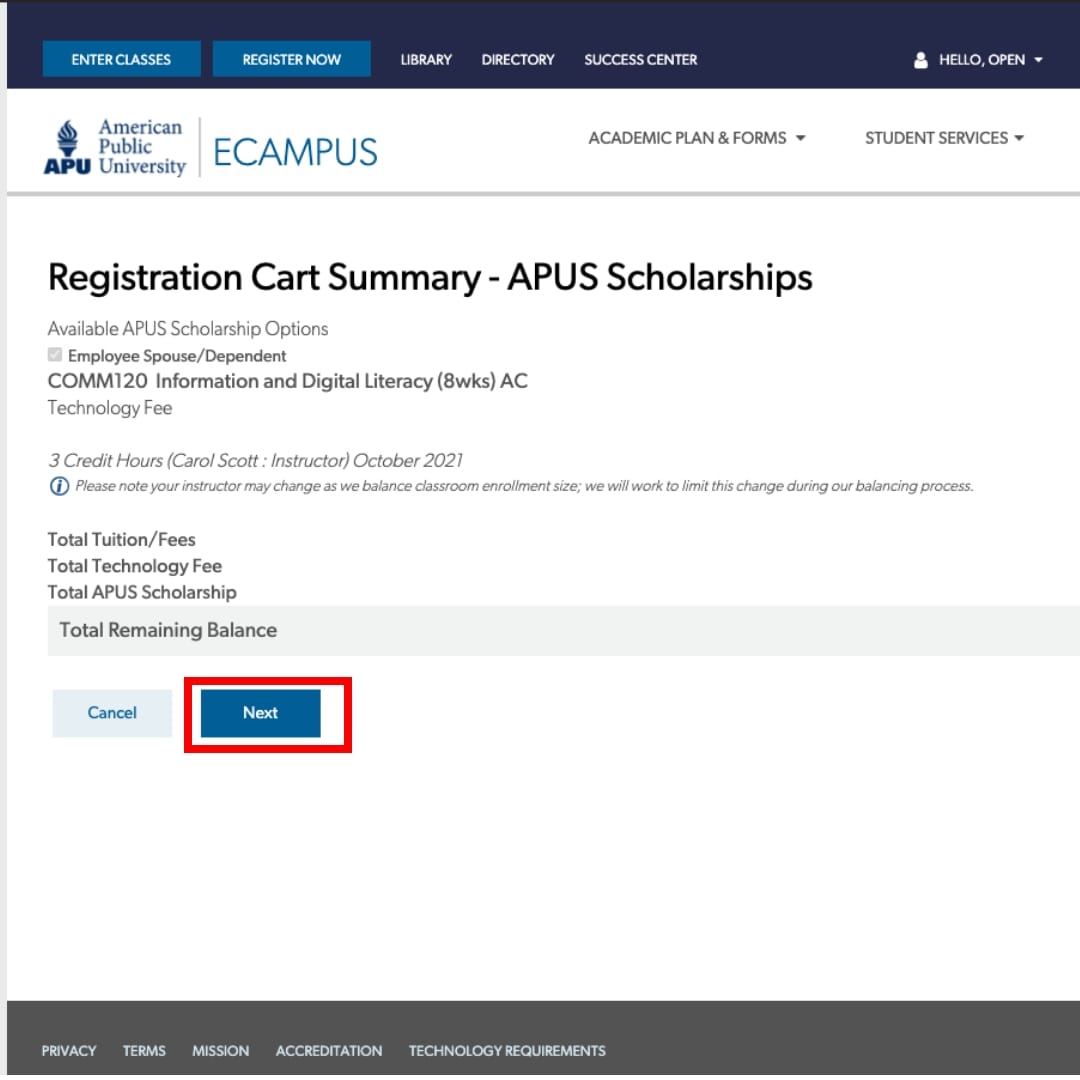Even if it's just one course...
registering for it could change the course of your life.
Looking to gain new career skills, knowledge, or simply prepare yourself for a brighter future? AMU offers the flexibility and affordability to help make it happen. Register Today
Ebooks and/or books are provided to all credit-seeking undergraduate students at no cost. Ebooks may be in the classroom or online library. Some programs will have additional course material costs not covered by this grant. Simply select the course in your Academic Plan to review the required materials.
Do you plan to use Federal Student Aid (FSA)?
FSA (typically Pell Grants and federal student loans) is available for those who qualify.
Military Tuition Assistance and Veteran's Education Benefits are not part of the FSA program. If the cost of your attendance can be covered by these sources, you are not required to select "Yes." You may, however, use FSA to cover cost of attendance, if needed.
- If "Yes" you must establish your FSA Academic Year. To do this, select the month you plan to start courses using Federal Student Aid (FSA awards are calculated each academic year).
- If “No” you will be asked if you plan to defer Federal Student Aid loans.
- Deferring your loans also requires that you select an FSA Academic Year (see above).
The Academic Year must be in place at least 10 days prior to the course start date.
Once you have answered the question(s), click the Continue Registration button.
If you want to register for additional courses, click the Continue Adding Courses button. This will take you back to your Academic Plan for your next course selection (follow steps 2 through 6 to add another course).
If you are finished choosing courses, click the Complete Registration button to checkout.
Select the payment option that best fits your needs. Options include:
- Self Pay
- Military Payment
- Employer Payments
- Outside Scholarships or Loans
- Federal Student Aid
Note: Certain payment options will require additional steps and/or upfront payment.
Once selected, click the Next button.