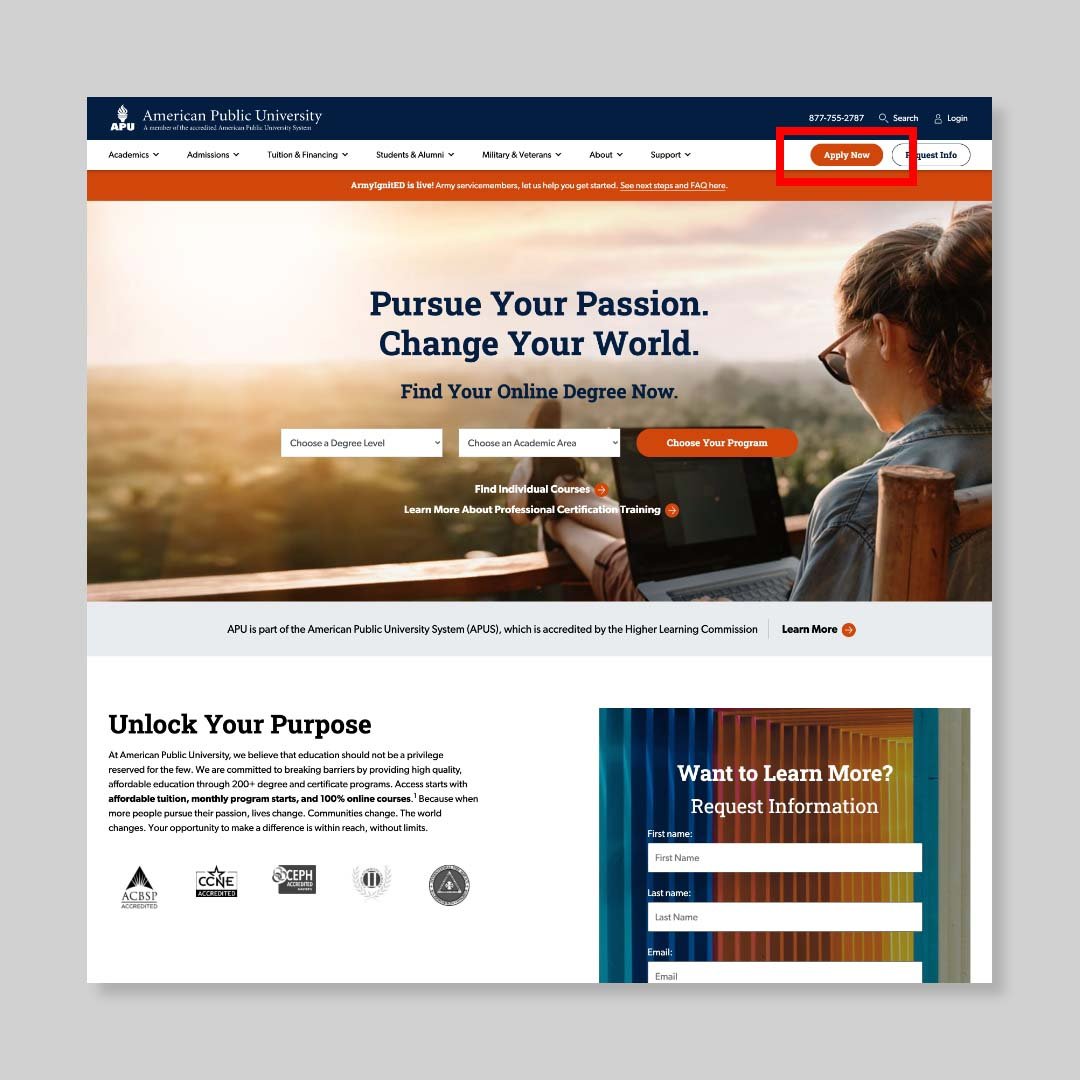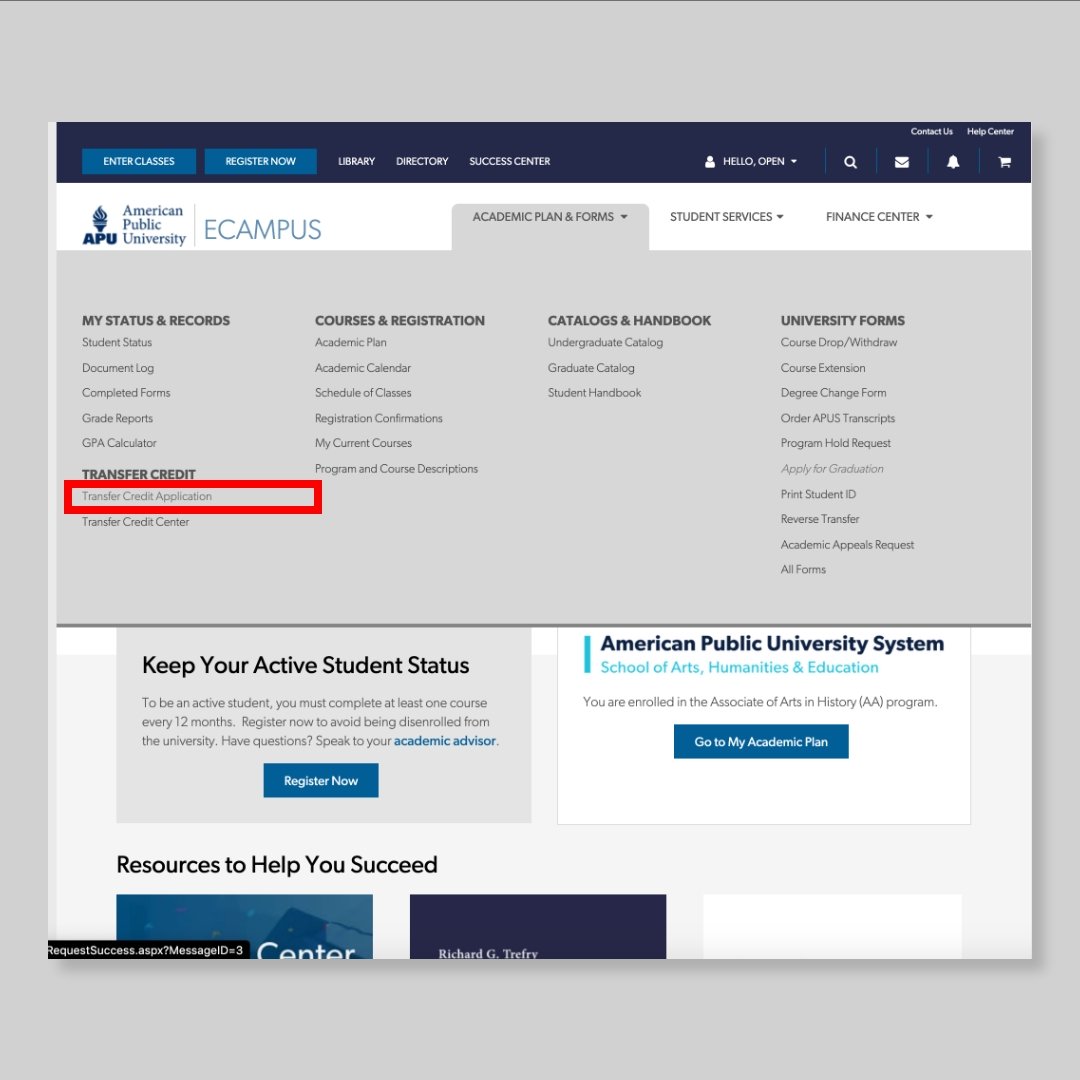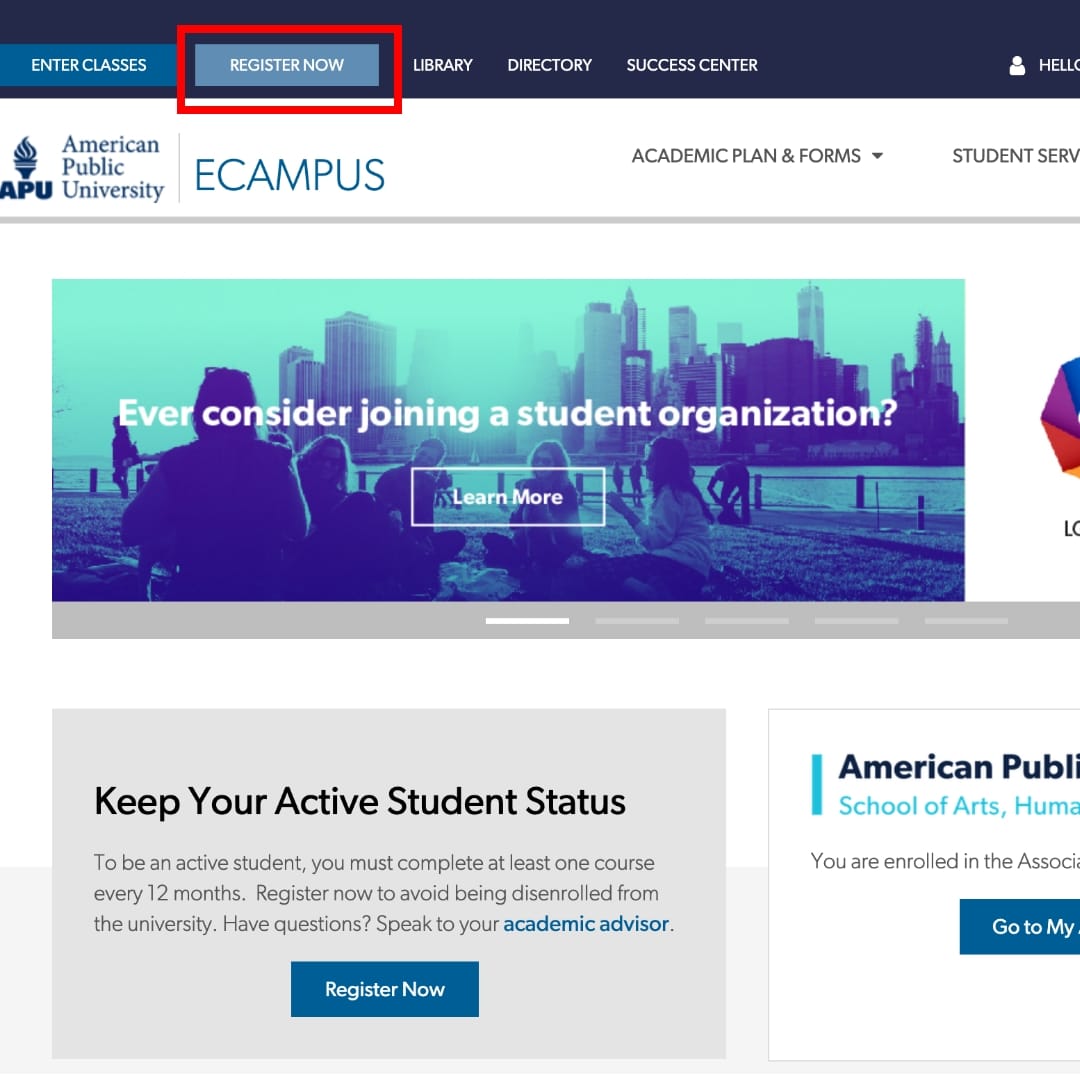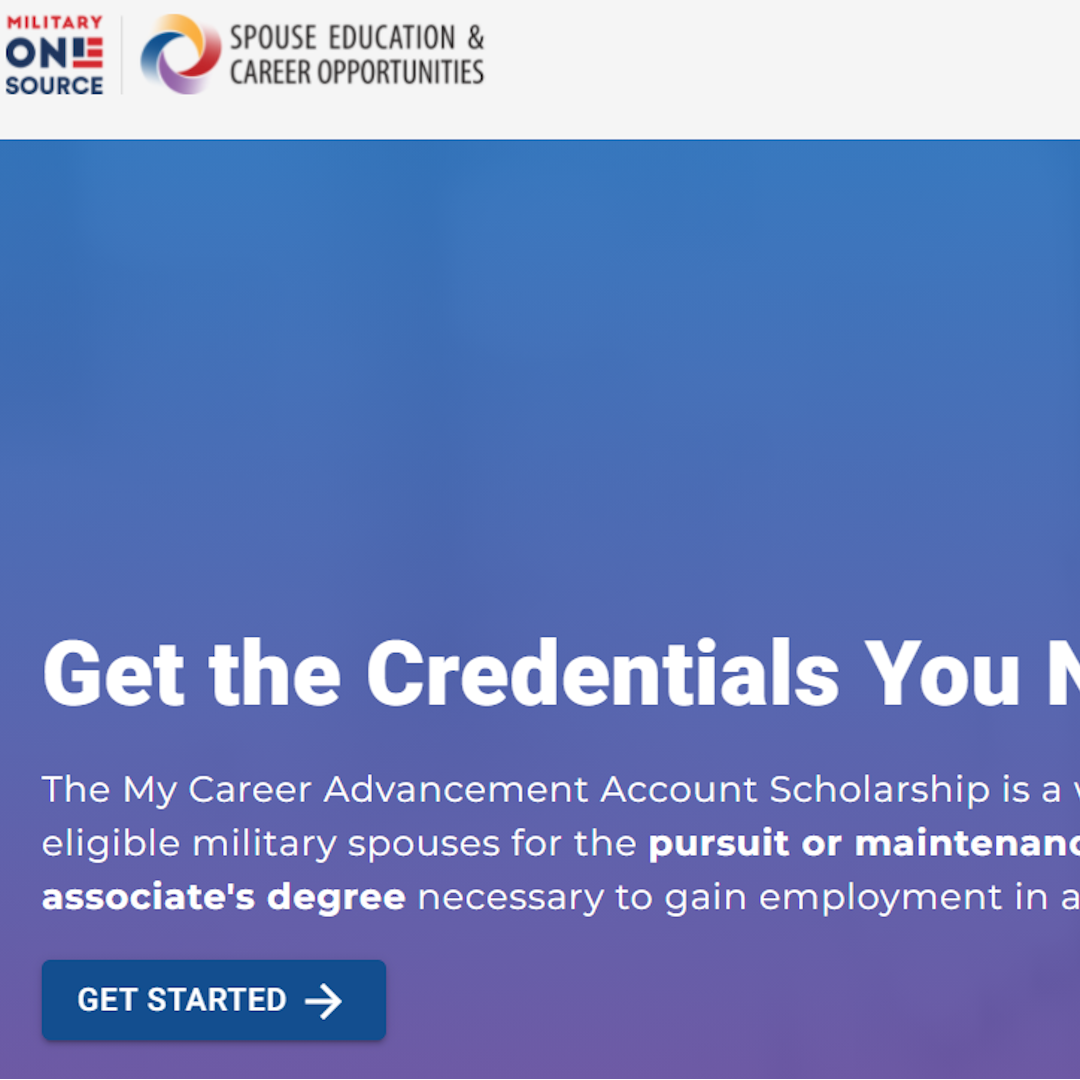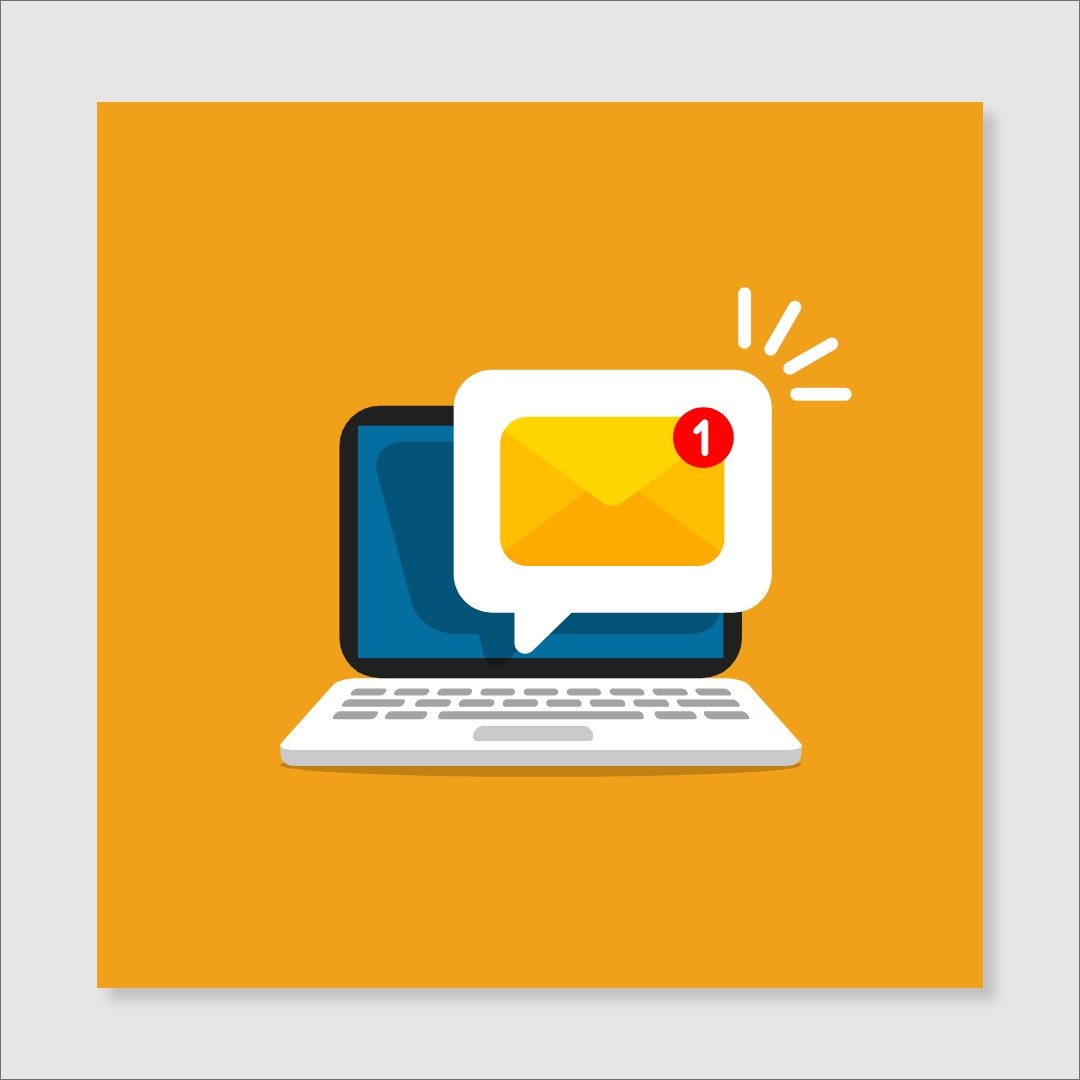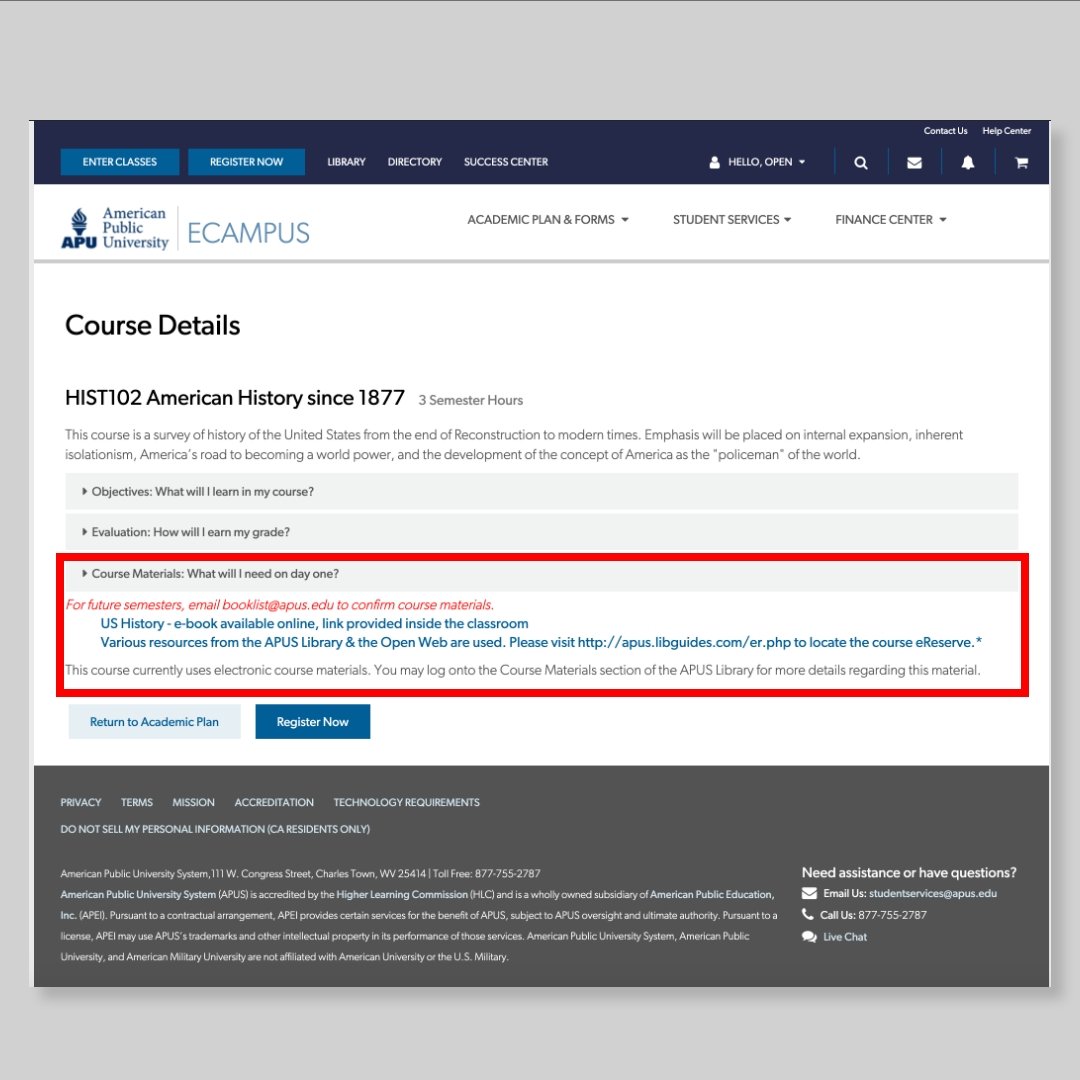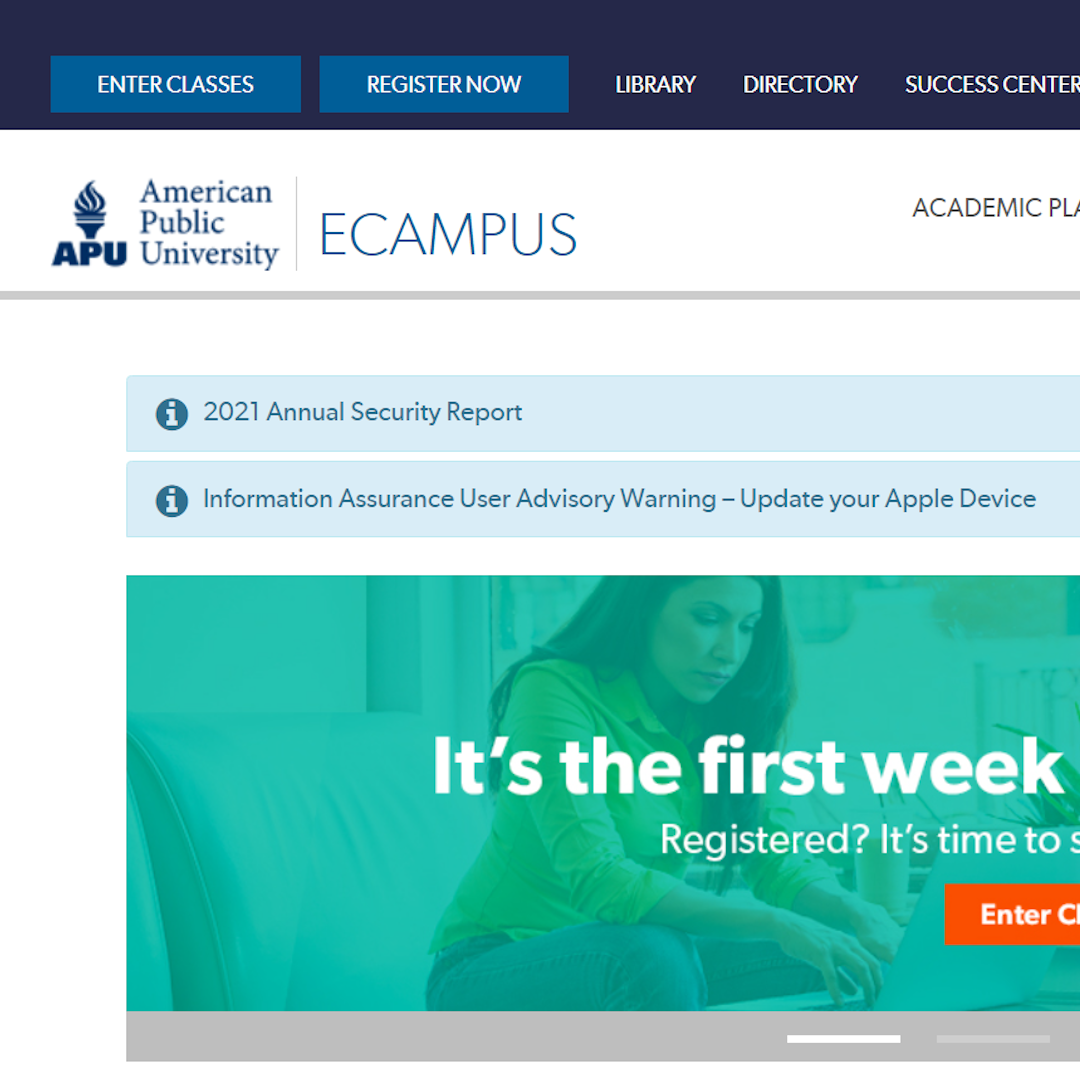You Should Leave College with a Degree. Not Debt.
At AMU we salute you and we understand your unique challenges as a military spouse. The MyCAA scholarship provides military spouses with financial assistance for qualified programs. Check out the checklist below to get started.
Note: Before an Education and Training Plan (ETP) can be requested and when using MyCAA for payment, students must complete each of the steps in the order listed below. Please note that your transfer credit award (if applicable) must be posted to your academic plan and registrations must be in place with the university.
Steps for MyCAA Approval
A University book grant provides ebooks at no cost to all undergraduate students. A hard-copy textbook is provided at no cost if an ebook is not available. Some programs will have additional course material costs not covered by the University book grant. Simply select the course in your Academic Plan to review the required materials.
Please note that our Preferred Military Rate provides ebooks at no cost for master’s-level courses for active-duty servicemembers, National Guard members, Reservists, and military families, (parents, spouses, legal partners, siblings, and dependents.
When using MyCAA for payment, students must complete each of the below steps in the order listed. Please note that the students transfer credit award (if applicable) and registrations MUST be in place with us before an ETP can be requested.
During registration, select Employee Voucher Program as your payment method. Enter 111111111 (that's 9 ones) as the Employer Identification Number (EIN) and the following information: MyCAA 2107 Wilson Blvd, Suite 100 Arlington, VA 22209
Please note that our Preferred Military Rate provides ebooks at no cost for master’s-level courses for all U.S. active-duty servicemembers, National Guard members, Reservists, and military families, including parents, spouses, legal partners, siblings, and dependents.